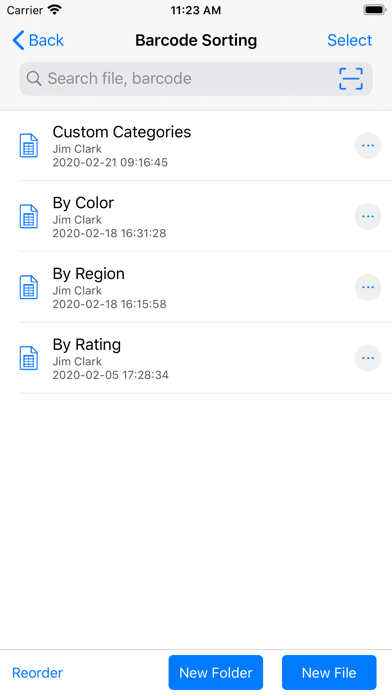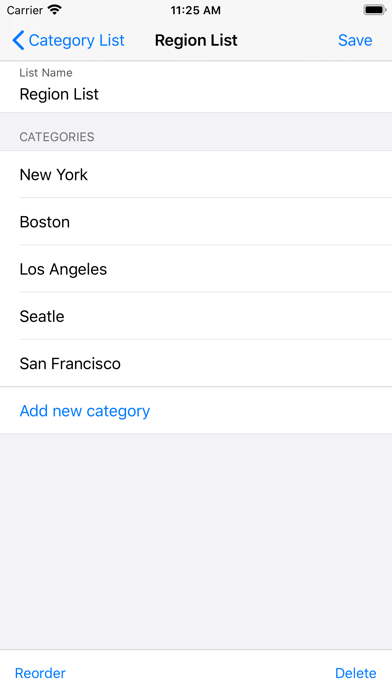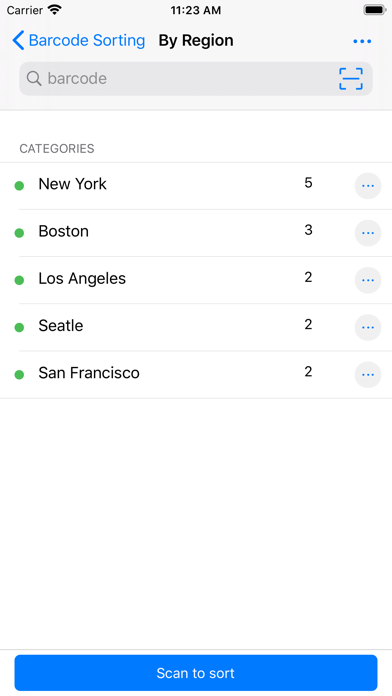BarcodeSorter - Scan to Sort app for iPhone and iPad
BarcodeSorter is a barcode sorting App to scan and sort parcels, letters, mails, packages, products, and other items. You can use it to sort parcels to different locations, assign tasks to different worker people, or sort products into different categories.
Firstly, you create a category list; Then, you scan each barcode and choose a category for it. Finally, You export or print the summary report.
With cloud backup, you will never lose any data when phone is broken or lost. With team/enterprise subscription, you can add up to 100 members to your organization, manage groups and permissions. All barcodes data can be exported to Excel files.
[Features]
* Barcode Sorting: Scan barcode and Sort into a category (or destination).
* Multiple category list: You can create multiple category list, such as locations, people, classes. When you create new file, you can choose one from them.
* Team collaboration and permissions: People are assigned to different teams, each team has specified permission settings.
* Cloud service: Data is stored locally and backup on Cloud. Data is automatically synced on each devices of a user.
* Export & print: All files and barcodes can be exported to Excel or txt file, share with other Apps or print.
* MDM & Business Manager Deployment: The organization admin purchase 1 Team or Enterprise subscription with his account, the purchase can be shared with up to 100 team members. The team members are added/managed within Apps Organization module by admin.
[Technical support]
Email: [email protected]
[Subscriptions]
Individual Edition (1 Year) is USD 14.99.
Team Edition (1 Year, 10 users) is USD99.99.
Enterprise Edition (1 Year, 100 users) is USD299.99.
Payment will be charged to iTunes Account at confirmation of purchase.
Subscription automatically renews unless auto-renew is turned off at least 24-hours before the end of the current period.
Account will be charged for renewal within 24-hours prior to the end of the current period, and identify the cost of the renewal.
Subscriptions may be managed by the user and auto-renewal may be turned off by going to the users Account Settings after purchase.
Any unused portion of a free trial period, if offered, will be forfeited when the user purchases a subscription to that publication, where applicable.
If you turn off the auto-renew, you can still keep all your data on the device.
[Terms & Policy]
Terms of use: https://www.numob.com/blog/terms-of-use
Privacy policy: https://www.numob.com/blog/privacy-policy